- 1. Import your customer and article master into the app or capture it manually!
- 2. Save your address and optionally upload a graphic for your company's arch!
- 3. Record your documents and print them out on the spot!
- 4. Save the document in your dropbox and transfer it from there into your ERP system!

Crazy Document
You are often on the road or you are selling your goods to your customers as an external salesperson or salesperson. For this you need a document as an offer, order confirmation, delivery note or invoice.
So far, you have written everything on paper or filled out a form. With Crazy Document, it is now easy to create business-related documents with the offline article and customer base and transfer it later to your ERP system.
With Crazy voucher, you can easily reduce the number of employees and the error rate when manually creating business documents and double-entry in the ERP system with your iPad or iPhone.
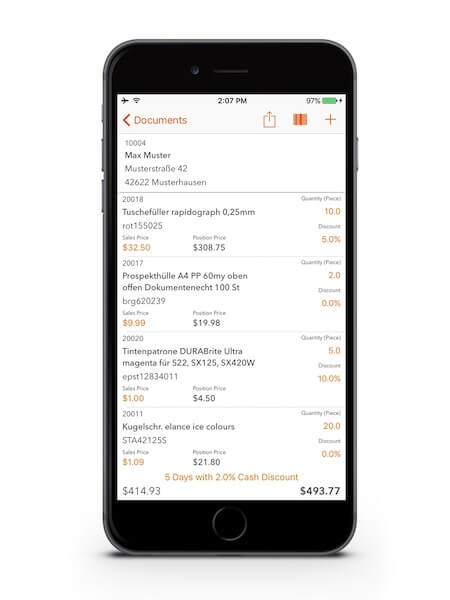
The principle of the app
The app is kept as simple as possible:
Ready!
What exactly is Crazy Document
- You can create and manage any number of documents
- You can transfer your documents to a printer or to another app to print them
- You can scan your articles using a barcode to find them
- You can save your documents as a PDF in the dropbox
- You can import your customer and product master into the app
- You can specify a price and a discount for each item
- You can search for items and customers
- You can have your master data automatically imported if there is a new version in your dropbox
- You can create any number of payment conditions for your documents
- You can adjust the automatic assignment of the document numbers to your needs
- No connection to the Internet necessary to print receipts
- If no Internet is available, the documents are collected and loaded into the dropbox when the Internet is available again
...and much more
Which barcode types are supported
- UPC-A
- UPC-E
- Code 39
- Code 39 mod 43
- Code 93
- Code 128
- EAN-8
- EAN-13
- Aztec
- PDF417
- QR
.
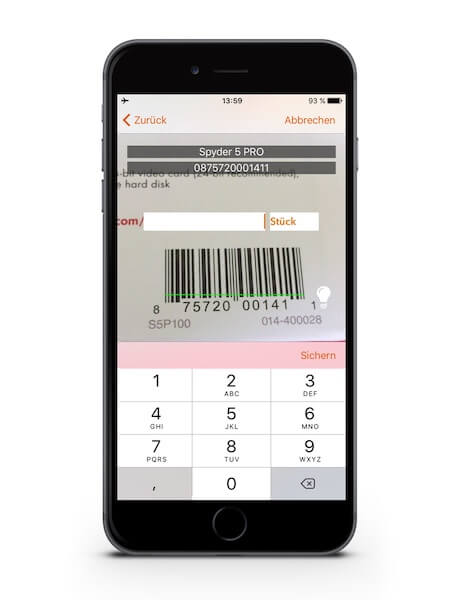
Import and Export Master Data
To enable you to enter customer and article data as easily as possible in the document, you have the option to import it from your ERP system. You can export created documents from the app and transfer them back to your ERP system. The data is read or stored in XML files into your dropbox.
You can also load a graphic for your head and foot area in your document. The graphic for this is also provided via your dropbox account and can be selected and loaded in the app. The graphic for the two areas should have a width of at least 585 points and a size ratio of 5:1 (width:height). A higher resolution naturally increases the quality of the document.
Of course you can also save your customer and article data from Microsoft Excel® in an XML file and copy it into your dropbox. You can find out exactly how this is done Crazy Document Wiki.
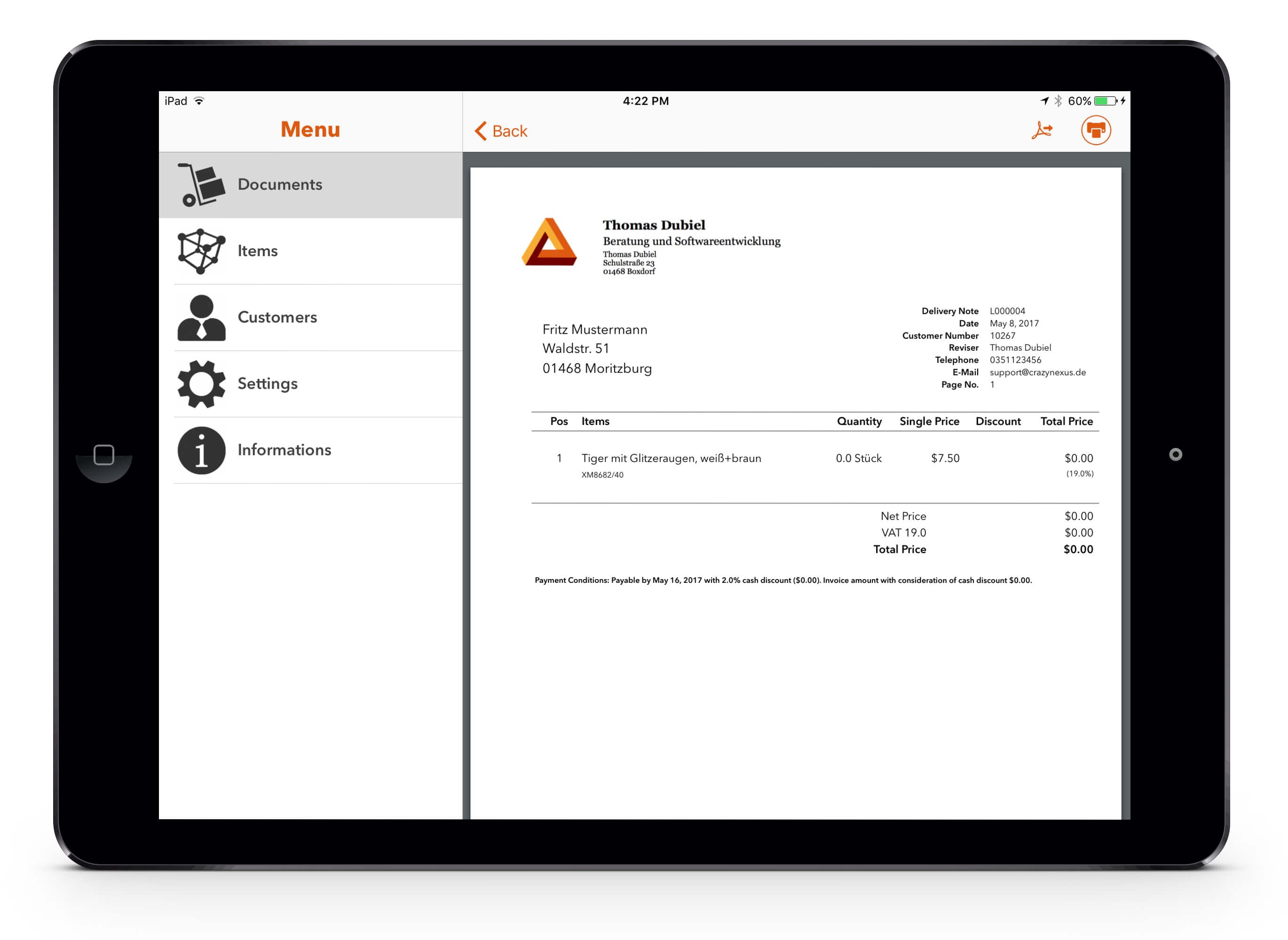
How do you get help or where an error can be reported?
The project was implemented for the iPad and iPhone as an universal app and can be downloaded through the App Store. The app requires at least iOS 10.0.
If you find any errors or need support, you can open a ticket in my support tool or send me an e-mail. You can find the links in the sidebar.