- 1. airing several times a day
- 2. airing time depends on the temperature outside or the season and should be at least 5 minutes
- 3. airing is possible if the absolute humidity, or the vapor pressure of the outside air is under the values in the interior.

AirBot
Air has the property to bind water. If the air warms up it can hold more and more humidity. If the air is cooling down the humidity becomes condensed. The places where this happens are windows, exterior walls and room ceilings. Who is ventilating correctly, reduces the humidity inside. But watch out, sometimes the air outside is warmer and has more humidity bound than inside.
That's the theory! We all know, aeration is important for a good room climate. But how are ventilating correctly? When is the right time for aeration? The Association of Private builders recommends the following points:
The AirBot follows these instructions. It is the best assistant for an well room climate. Furthermore it reminds you to open or close the windows.
- 1. AirBot reminds:
- * ventilating rooms
- * open windows
- 2. AirBot differents rooms based on their exposure to moisture:
- * living- and bedrooms
- * bathrooms and kitchens
- 3. AirBot gives a recommendation if vetilating is currently reasonable
- * enter the temperature and humidity inside
- * outdoor values will be determined via internet
- * icon for recommendation
- 4. AirBot calculates:
- * time for an aeration based on outdoor temperature or season
- * Consideration of cross- or tilt ventilation
How is AirBot working?
Collecting and managing the rooms
The main screen gives you a overview about the current situation und required actions. Which rooms have to be ventilated and in which room are open windows.
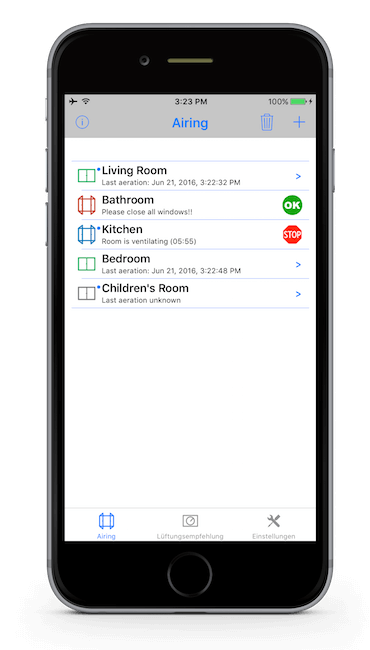
You can enter any number of spaces. For each room you can see the most important information. In case a aeration is running, you can see the time until finish. You can see a note to close windows or the point of time of the last aeration. A smal blue point shows you, that this room is connected with an Indoor Module of your Netatmo Weather Station. If you tap the arrow of a room you will lead into the room maintenance view.
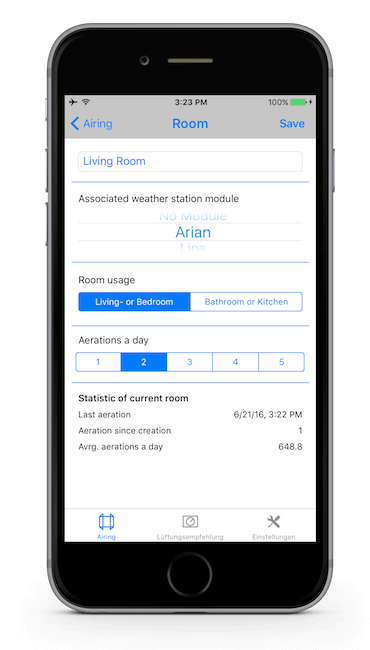
Here you can enter a unique name for your room and define the number of aerations a day. Living and bedrooms should be aired twice a day. Bathrooms and kitchens need to be ventilated three to four times a day. Use the Room usage selector and choose a value very easy. You can change the value for the aeration a day in the settings. The buttom area shows statistical information of your room. These value can help you to check your ventilation behavior. In this view you can assign a room to a Indoor Module of your Netatmo Weather Station. This connection is used to check the conditions when a new aeration will start.
Ventilate Rooms
Tap on a room in the main screen and you starting a new aeration. You can start a aeration very fast if you tap on the icon top right. Let's go!
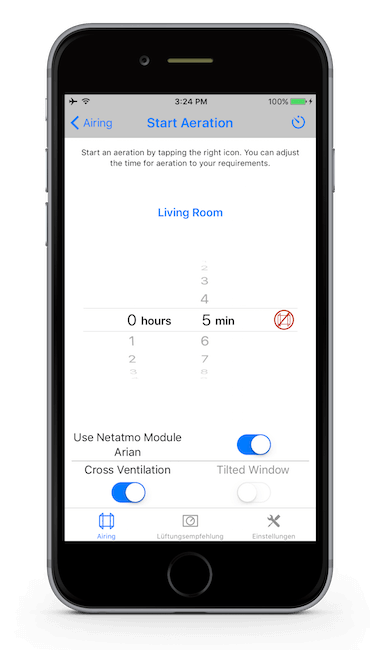
In case a Indoor Module is assigned to this room, the AirBot is checking the conditions for an aeration. You can see an icon next to the recommended aeration time which you indicating whether the conditions for a vent are good or if you should ventilate maybe a little later.
By default, the aeration time is determined based on the outdoor temperature. Is the outdoor temperature below 5°C or 41°F, the airing time is 5 minutes. In case the the temperature is above 5°C or 41°F but below 15°C or 59°F the airing time depends on the temperature. E.g. the temperature outside is 12°C or 54°F, the airing time is 12 minutes. Raise the temperature 15°C or 59°F, the airing time is 20 minutes. The airing time can alternatively be calculated by the season. The current month is the indicator to get it.
-
Alternative- Berechnung der Lüftungszeit über den Monat
Month Ventilation Time December - February 5 Minutes March & November 10 Minutes April, May, September & October 15 Minutes> June - August 25 Minutes
If you want to change the calculation of the airing time you have to change it in the settings. In any cases the calculation based on the season will be used. If you do not have a internet connection available or the location could not be determined, the season based calculation is used.
The airing time is a proposal for one open window. If you open two windows you can choose the Cross Ventilation option. The airing time will be reduced. If you tilt your window, the airing time will be raised. You can choose the option Tilted Window and the airing time will be changed.
Falls Sie jedoch Ihr Fenster nur kippen verlängert sich die Lüftungszeit. Es kann nicht so schnell kühle, trockene Luft in den Raum gelangen als mit breit geöffnetem Fenster. Um die Lüftungszeit auch für diesen Fall automatisch anpassen zu lassen, verwenden Sie den Schalter Kipplüftung. Eine Kombination aus Quer- und Kipplüftung ist jedoch nicht möglich.
All the calculation will help you to find the perfect value of your ventilation time. But if it not fits, you can enter a value manually. Scroll to find your prefered value and start your ventilation.
If, despite an active connection to your Netatmo weather station still want to use the weather data from the Internet to calculate the ventilation time, simply deactivate the Use Netatmo module xyz.
The ventilation recommendation or Can I airing now?
Warm air moves always towards the cold side. This means that if you open the window in the winter the warm air draws with the bound moisture to the outside. This air will be replaced by cool air with less moisture. On a warm day but it can also happen the other way around. Is the air in the outer area warmer and has a higher moisture content than the air inside, the air draws from the outside into your rooms. That leads to a higher humidity inside. The air is cooling down and condenses at your wall.
The AirBot has a function which will show you whether it makes sense to ventilate or if you should shift it.
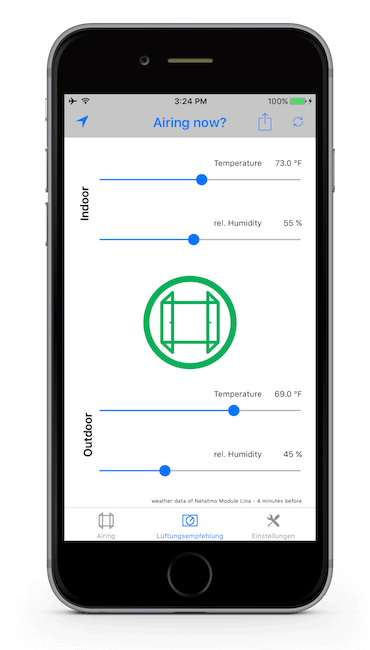
If your device is connected to the internet and you have allowed the location service for this application, the weather data will be downloaded from OpenWeatherMap. Now you just have to set your indoor temperature and humidity. Check the recommendation icon:
 |
You can ventilate without doubts. |
 |
You can ventilate, but the conditions are not optimal. The saturation of the air outside is relatively high and the moisture exchange is slowed. |
 |
You should not ventilating now. A ventilation would transport moisture into your rooms and increase the humidity. |
The base of this decision is the formula of the saturated vapor pressure. This vapor pressure determines whether air absorbs moisture or release if you will be mixed with other air. Is the indoor vapor pressure higher than 4 mbar than outside, the conditions are very good. If the outdoor vapor pressure is equal or higher than the indoor pressure, you should not open the windows. In all other cases the conditions are not perfect but a ventilation is possible.
If you want to see detailed information, tap the info button or swipe left. You will see the values of the decision.
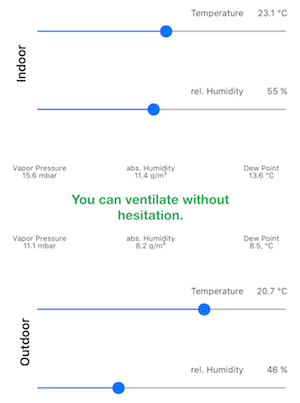
If you are connected to a Netatmo weather station, you have the ability to carry out the ventilation recommendation using the data from the weather station. The button top right (left of the button to update your data), you get a list of all Indoor Modules that are associated with the weather station, regardless of whether they were assigned to a room or not. Select a module to use it with the data of Netatmo weather station for the recommendation.
Settings
In the settings you can influence the behavior of AirBot. Depending on which selection you have made, functions are activated or deactivated.
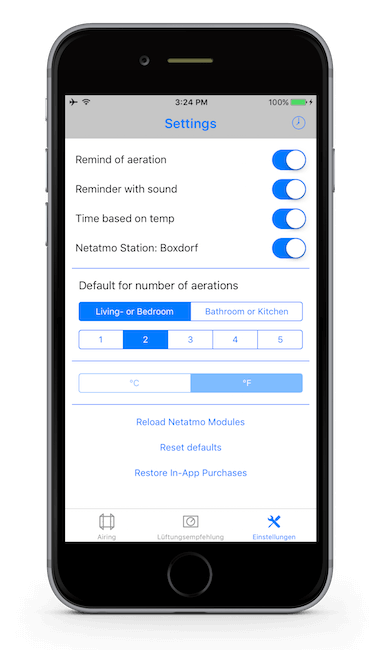
Option Reminder with sound is responsible to hear a sound. If this option is disabled, only a note will shown. This option can help you whenever you do not want to disturb others.
In option Time based on temp you can decide what the base of your airing time is. If the option is enabled, the time is derived from the temperature. Otherwise it is derived from the season.
To use a Netatmo Wether Station in the AirBot, you have to connect to your Netatmo account. Activate the option Netatmo Weather Station. You will be asked for your e-mail address and password of your Netatmo account. After successful login you have to select your favorit weather station. Basically, you can assign your Netatmo account several stations. The AirBot can only use one station. After successful coupling, you can assign the modules of the weather station to your rooms or use the modules in the recommendation view.
Normally all modules are updated when updating the weather information. But should it even be necessary, you can use the Reload Netatmo Modules button to reload the list of modules to update manually.
Once you have connected a Netatmo weather station with the app, the unit of measurement for temperature is used, that you are using with your Netatmo weather station. If you are changing this setting, disconnect the station and connect it again.
In section Default for number of aerations you choose the default value for the categories of rooms. You can select a value for the category of living- and bedrooms and the category of rooms with higher humidity.
If you enable the option Remind of aeration you will get a reminder if you have to ventilate rooms.
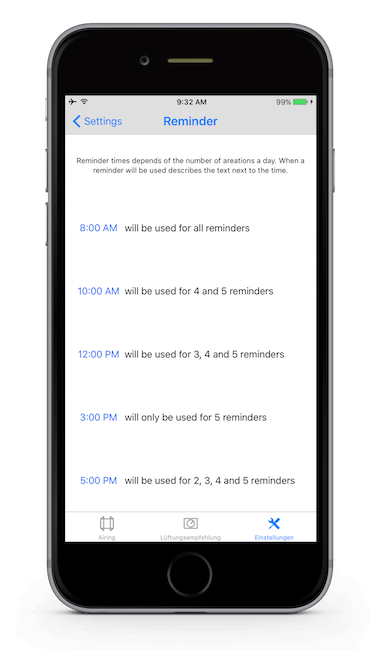
Tap a time to change the value. You have five different times. Which time will be used depends on the room usage.
If you tap the button Reset defaults you reset the app to inital values as you donloaded it from App Store. Here also your reminder times are overwritten.
Button Restore In-App Purchases you can restore the possibly made in-app purchases after the change to a new iPhone or you reinstall the app.
In-App purchase
The AirBot is free of charge. You can create any number of rooms. But you can only ventilate one room at same time. If this aeration is finished, you can start the next. The In-App purchase disables this restriction. Furthermore you can change the values of the outdoor temperature and humidity. The In-App purchase disables the advertising which is shown at the bottom of the main view.
If you like the Lüftomat, the in-app purchase can also be your appreciation of my work. In addition, it could be an incentive for me to build more new cool features ;-)
What is planned in future?
In a subsequent version of the ventilation reminder should be revised. It should be possible to maintain individual reminder times for each room. In this context, the display for about ventilating rooms should be revised. This should be recognized directly in the main view.
Furthermore the Apple Watch should be supported to start a ventilation and end ongoing ventilation or close windows. Whether there will be a view of the ventilation recommendation, is not yet decided.
get help or where an error can be reported?
The project was implemented for the iPhone and can be downloaded through the App Store. You can use the link above or search in the App Store for "AirBot". The app requires at least iOS 8.0 and supports to the screen of the iPhone 6 and 6 Plus.
If you find any errors or need support, you can open a ticket in my support tool or send me an e-mail. You can find the links in the sidebar.