- 1. Create or import an inventory!
- 2. Add products to this inventory or select an imported product!
- 3. Collect counted amounts (positive or negative) until the amount was completely counted!
- 4. Export the inventory report or send it as pdf-data-file, labeled with your individual company address.

Crazy Inventory
In ordinary working life there is always the need to count something fast. Maybe you need to check quickly the stock at your customer or you need to count a decentral warehouse.
Previously, you had to print everything on paper and manually enter the counted quantity. With Crazy inventory, it is now possible to prepare the inventory on the computer and export all items from your ERP system and import it into the Crazy Inventory app.
Crazy Inventory will reduce effort and error rate at manual inventories!
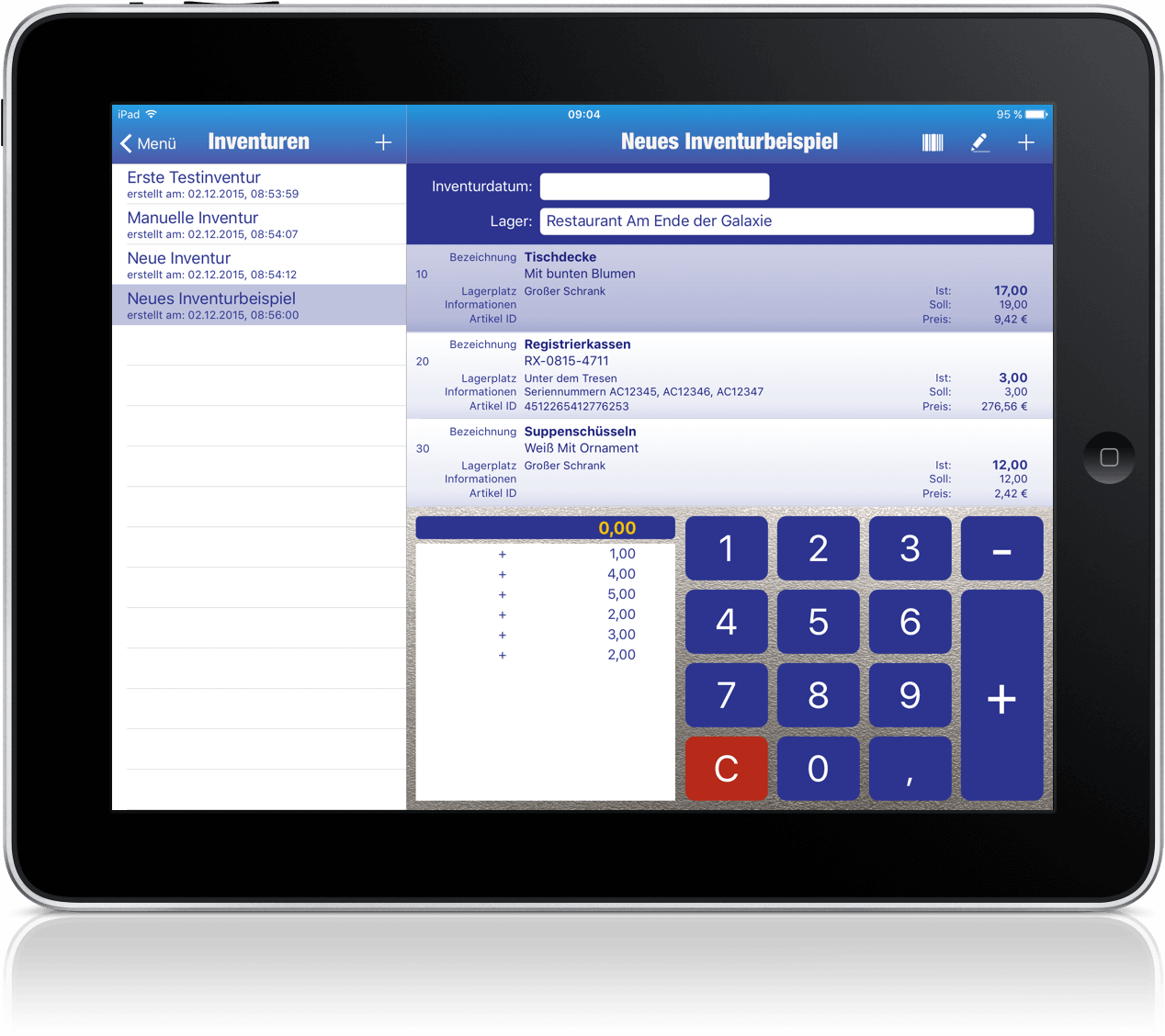
The principle of the app
The app is kept as simple as possible:
Ready!
What exactly is Crazy inventory
- You can create and delete inventories, products and counted amounts.
- You can easily import the products you have to count.
- For processing an inventory you dont need an internet connection.
- You can find items in the inventory quickly by scanning products.
- You can search for articles within an inventory
- You can count items automatically when an item was scanned and detected.
- You can rearrange the list of your products.
- You can acquire storage locations and storage areas.
- You can record the inventory date in your inventory.
- You dont need to sum up.
- You will always have the overview of target and actual.
- You have a steady balance between target and actual.
- The import and export of your inventory into your dropbox ist carrie out as an xml file.
- ou can import and export the inventory and its counted amounts.
- You can choose, whether the export contains the counted amounts only or the product's target and actual.
- You can export your inventory as pdf data file into your dropbox.
- You can send your inventories as pdf data files via e-mail.
- You can identify the items in your journal according to order and value.
- An internet connection is only required for for import or export of data.
- You can use Crazy Inventory on your iPad or iPhone.
- You can rename inventories
- You can search your items when you are in a inventory
- You can reset a inventory completely
...and much more
Which barcode types are supported
- UPC-A
- UPC-E
- Code 39
- Code 39 mod 43
- Code 93
- Code 128
- EAN-8
- EAN-13
- Aztec
- PDF417
- QR
.
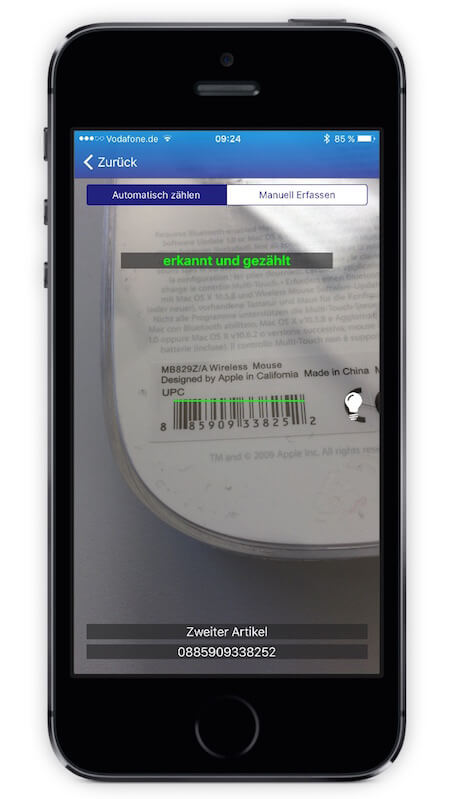
Import and Export Inventories
In order to make the preparation and evaluation of a physical inventory as simple as possible, you can use your inventory items from your ERP system or ERP system directly in Crazy inventory. You must provide your product only in an XML file and save it to your Dropbox.
Of course, you can save your inventory items by Microstoft Excel® in an XML file and copy it to your Dropbox.
Crazy inventory offers you the possibility to import these data. Of course, you can also export this data. You have the possibility to import completed inventories back together with the counted items in your Warenwirschafts- or ERP system. An import into Microsoft Excel is also possible. How simple it is you will find in Crazy Inventory Wiki.
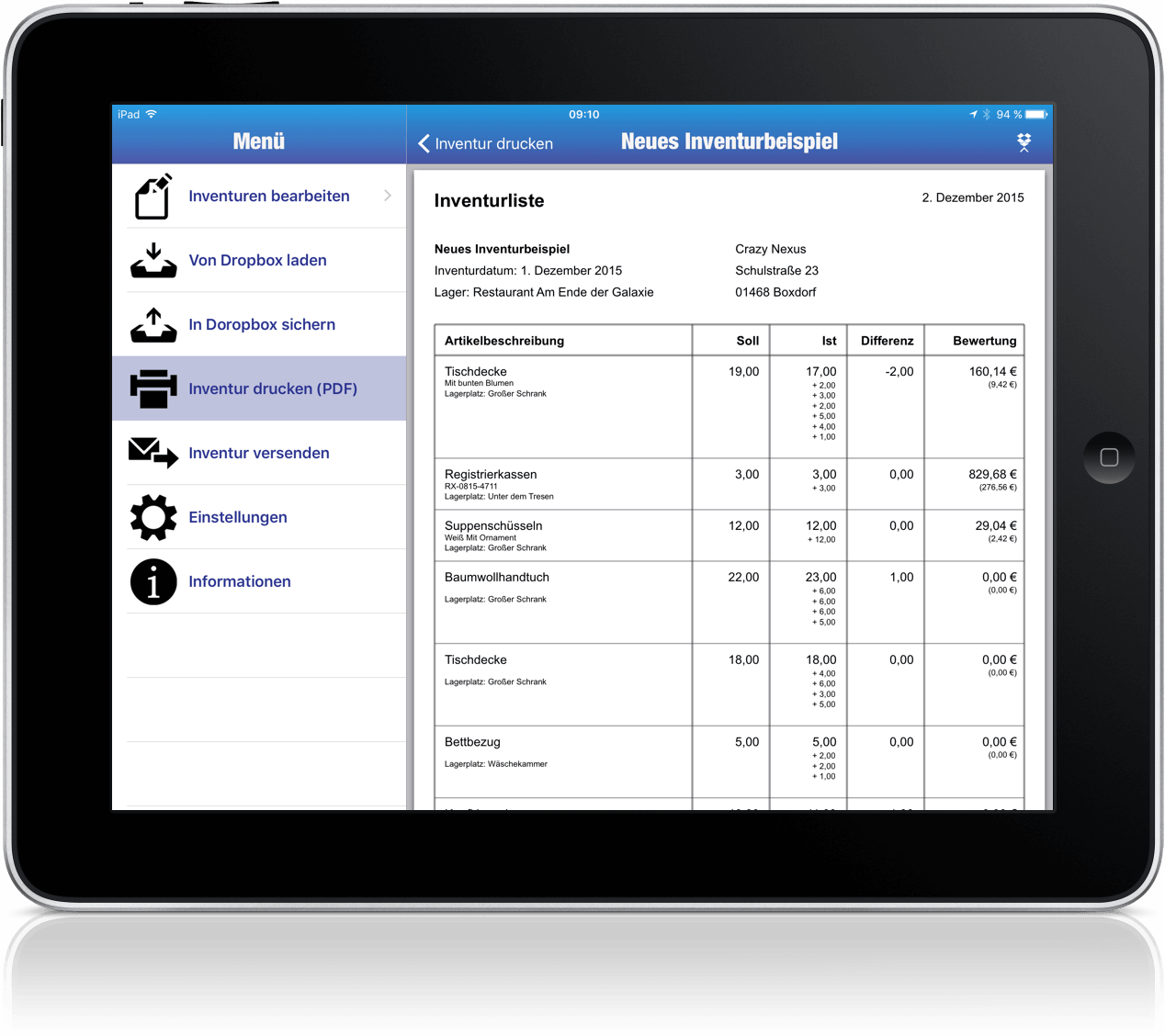
How do you get help or where an error can be reported?
The project was implemented for the iPad and iPhone as an universal app and can be downloaded through the App Store. The app requires at least iOS 8.0.
If you find any errors or need support, you can open a ticket in my support tool or send me an e-mail. You can find the links in the sidebar.